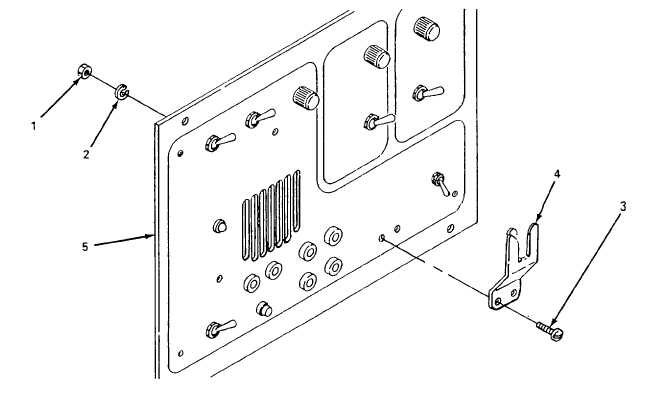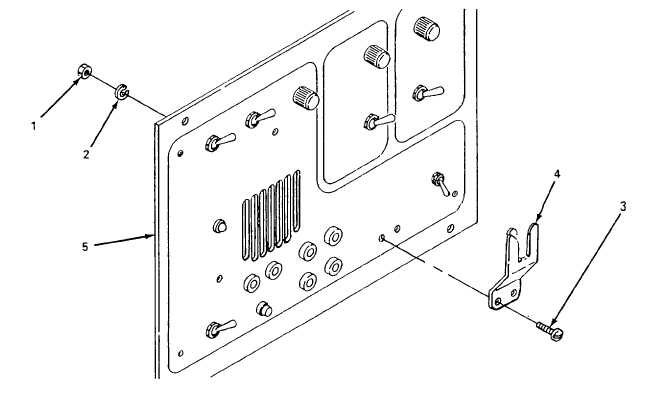TM 5-4220-227-14
(6) Replace microphone holder. (figure 5-37)
(a) Remove front panel chassis assembly (para. a. above).
(b) Remove two nut (1), washers (2) and screws (3).
(c) Remove microphone holder (4) from panel chassis assembly (5).
(d) Install microphone holder (4) on panel chassis assembly (5) and secure with two screws (3), washers (2), and
nut (1).
(e) Install front panel chassis assembly (para. a. above).
Figure 5-37. Front Panel Chassis Assembly Microphone Holder, Replace.
5-77