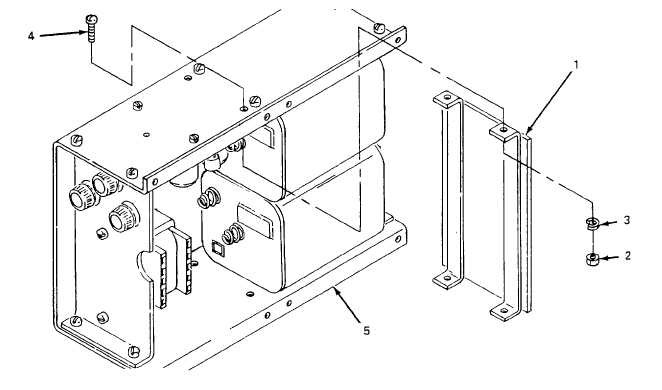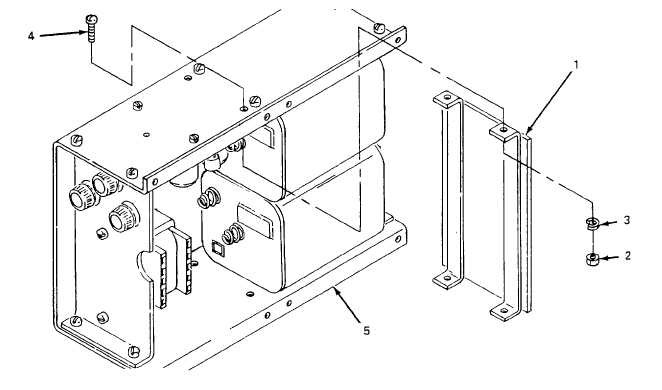TM 5-4220-227-14
(2) Replace battery contact P.C. card. (figure 5-43)
(a) Remove battery card and case (para. a. above).
(b) Tag and disconnect wires from battery contact P.C. card (1).
(c) Remove four nut (2), lockwashers (3), and screws (4) and remove battery contact P.C. card (1).
(d) Install battery contact P.C. card (1) in battery card and case (5), and secure with four screws (4),
lockwasher (3), and nuts (2).
(e) Connect wires to battery contact P.C. card (1).
(f) Install battery card and case (para. a. above).
Figure 5-43. Battery Card and Case Battery Contact P.C. Card, Replace.
5-87