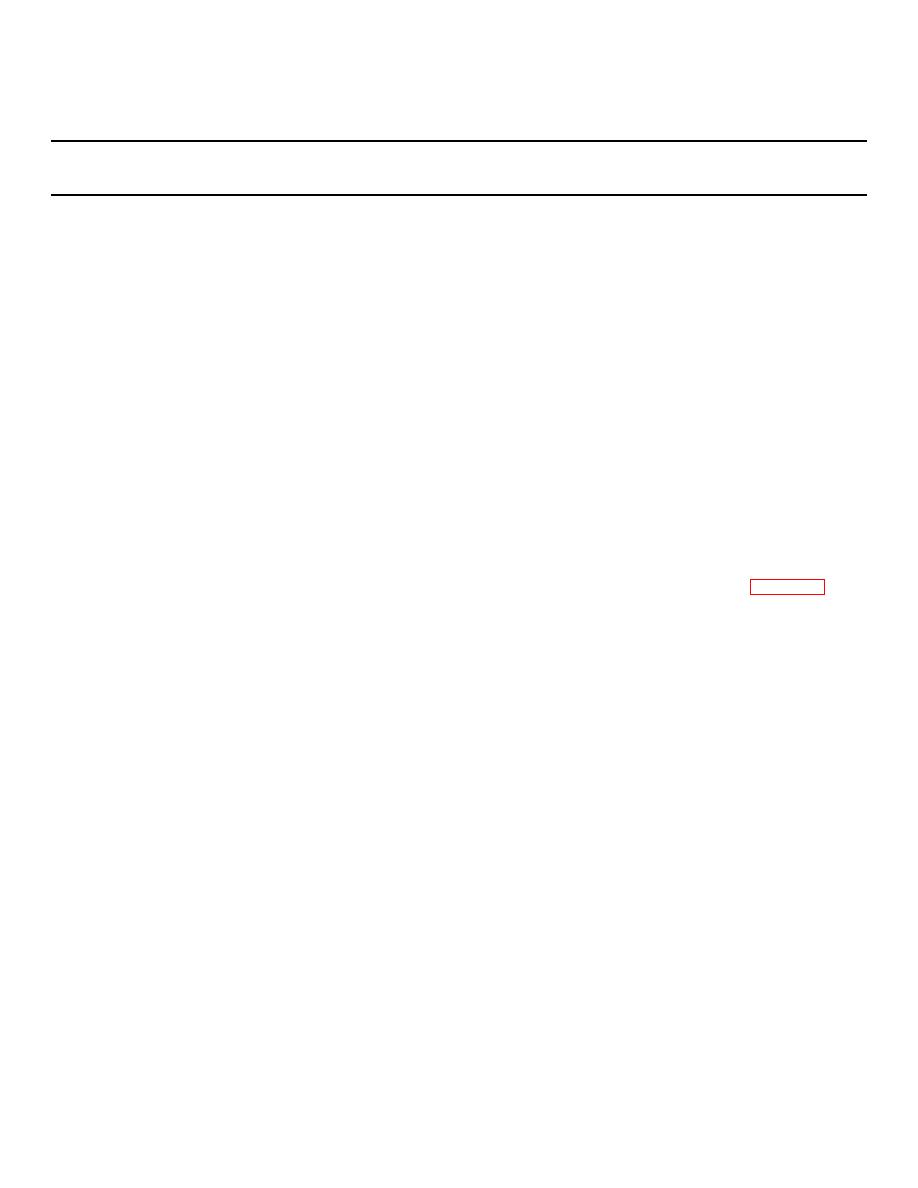
TM 5-4310-354-14
Table 3-2. Operator/Crew Troubleshooting - Continued
MALFUNCTION
TEST OR INSPECTION
CORRECTIVE ACTION
AIR COMPRESSOR - continued
16. AIR COMPRESSOR IS OVERHEATING - continued.
Step 2.
Check compressor oil filter for dirty element.
Clean the oil filter element.
Step 3.
Inspect compressor oil lines, both to and from oil cooler, for evidence of leaking. Inspect external
surface of oil cooler core for accumulated dirt, dust, or obstructions.
Remove any obstructions and blow accumulated dirt off oil cooler core with compressed air.
Notify organizational maintenance of any leakage.
Step 4.
Inspect for any other causes for overheating.
Notify organizational maintenance.
17. COMPRESSOR IS NOISY.
Step 1.
Check level of oil in oil separator tank.
Fill tank to proper level of overflow from filler elbow. Refer to LO 5-4310-354-12, figure 3-1.
Step 2.
Inspect for any other cause.
Notify organizational maintenance.
18. COMPRESSOR NOT OPERATING TO FULL CAPACITY OR PRESSURE.
Step 1.
Check air cleaner restriction indicator on instrument panel for red showing in the indicator window.
Remove air cleaner element and notify organizational maintenance that element requires
cleaning. Install clean element and press the top of indicator to reset to green in indicator
window.
Step 2.
Check unloader control cable handle on the instrument panel. The handle must be all the way in, and
locked, to fully open intake valve plate on compressor.
Unlock unloader control handle by turning counterclockwise. Push handle all the way in and
turn handle clockwise to lock.
Step 3.
Check for other causes.
Notify organizational maintenance.
3-28


