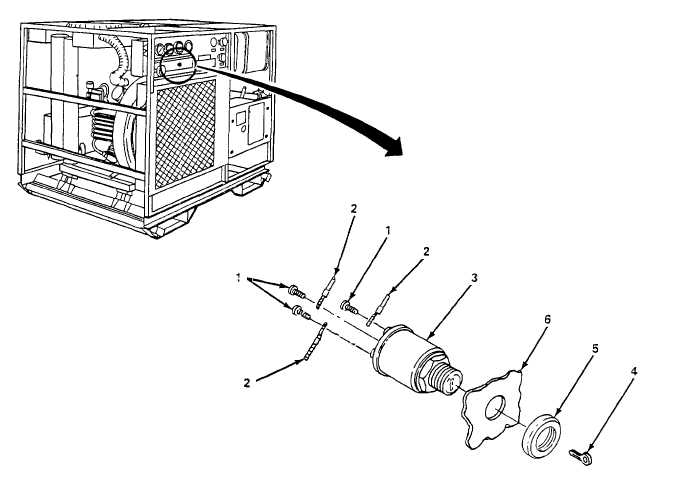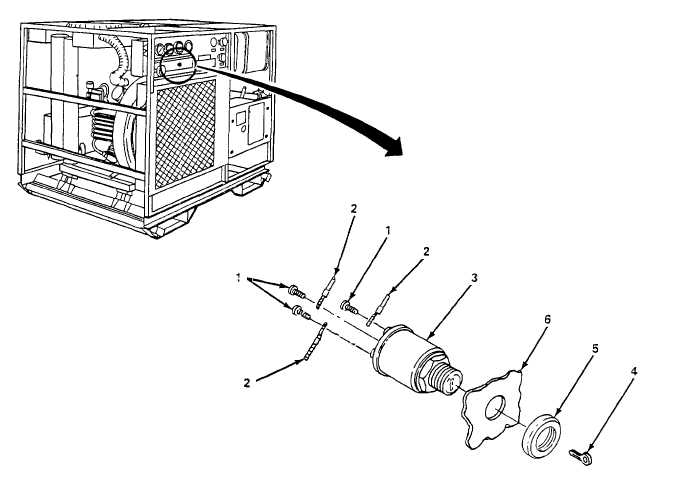TM 5-4310-386-14
(5) Start switch. (figure 4-14)
(a) Loosen three screws (1) and tag and remove five wires (2) from switch (3).
(b) Remove key (4) and remove nut (5).
(c) Remove switch (3) from control panel (6).
(d) Install switch (3) and secure with nut (5).
(e) Install key (4).
(f) Install five wires (2) and tighten three screws (1).
Figure 4-14. Start Switch, Replace.
4-45