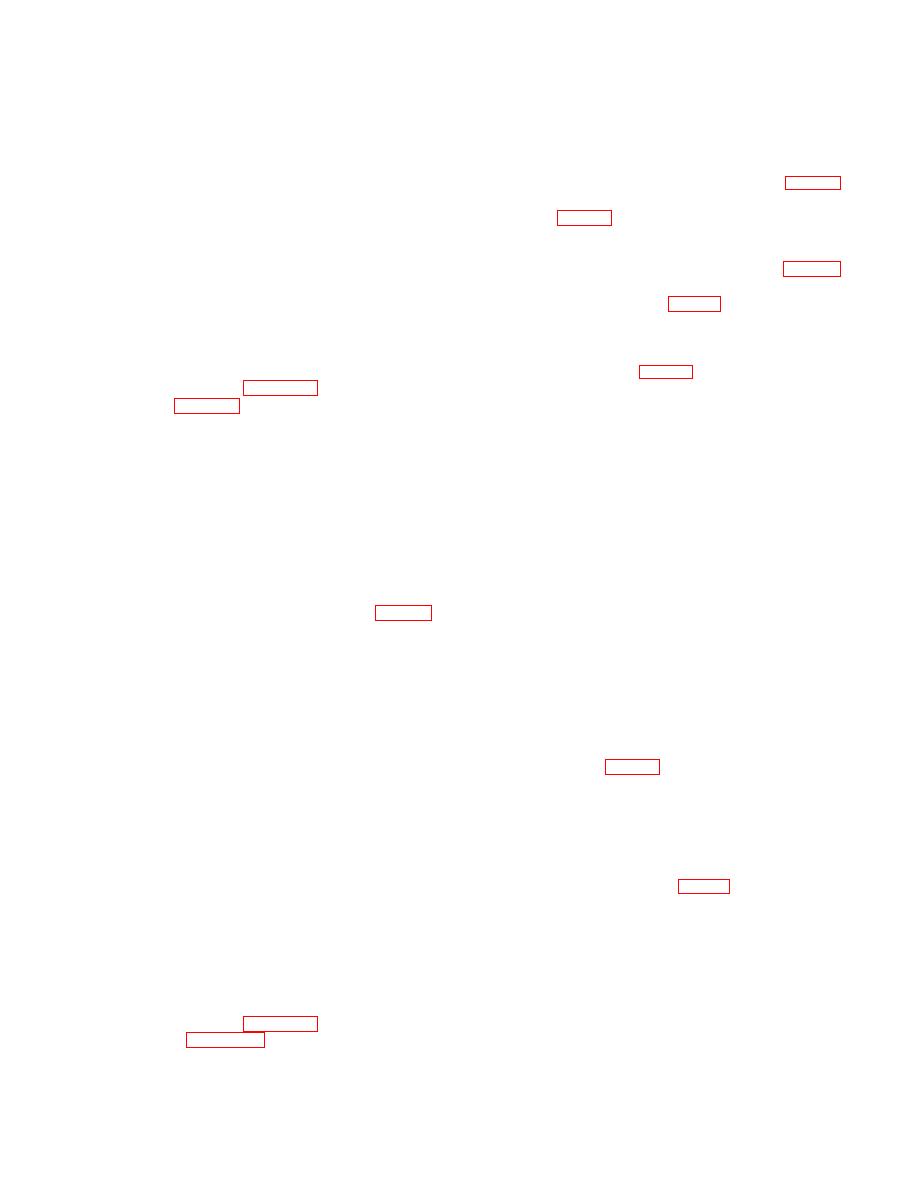
TM 5-4930-218-14
formation. After installation, start the engine to
(2) Disconnect the air tube (1) that connects the
check that the switches operate properly.
air pressure gage to the air system.
(3) All gages mount in a similar manner. Remove
the two nuts that secure the mounting brackets to
the rear of the control panel (17). Remove the mount-
a. Removal.
ing bracket and pull the gages out through the front
(1) Disconnect the throttle control (13, fig. 4-5)
of the panel.
from the throttle lever of the carburetor, Loosen the
b. Cleaning and Inspection.
nut (56, fig. 4-4) on the cap screw (55) to loosen the
(1) Clean all gages with a cloth dampened with
clamp (58) that secures the throttle control to the
dry cleaning solvent (fed. spec. P-D-680). Take care to
bracket (61). Disengage the throttle control.
prevent the entry of solvent into the interior of the
(2) Disconnect the choke control (12, fig. 4-5)
gages.
from the choke control lever on the carburetor.
(2) Inspect the gages for cloudy or cracked dial
Remove the cap screw (48, fig. 4-4), nut (49), and lock
glass, discolored or illegible marking, bent or sticking
washer (50) that secure the choke control cable to the
dial pointers, and loose or corroded connectors.
bracket (54). Disengage the choke control cable.
Replace defective gages.
(3) Nuts at the back of the control panel secure
C. lnstallation. Installation is the reverse of
the choke control (12, fig. 4-5) and the throttle control
removal. Refer to figure 4-5. If necessary, you can
(13) to the control panel. Remove the controls by
refer to figure 1-3 for electrical connection in-
pulling them out through the front of the panel.
formation. After installation, start the engine and
b. Cleaning and Inspection.
check for operation of the gages associated with the
(1) Wipe the choke control and throttle control
engine. When air pressure builds up in the air reser-
with a cloth dampened with dry cleaning solvent
voir, check the operation of the air pressure gage.
(fed. spec. P-D-680). Do not saturate the control
cables.
(2) Check the operation of the control cables in
their sheathes. If necessary, lubricate them with
a. Removal.
light oil. If the sheathes are kinked or broken, or if
(1) Disconnect and tape the positive battery
cable at the battery to prevent shorting of the elec-
the control cables stick in the sheathes, replace the
controls.
trical system.
c. Installation. Installation is the reverse of
(2) Tag and disconnect all electrical leads to the
removal. When installing the controls, make sure
control panel switches (9, 10, and 11, fig. 4-5).
that you adjust the positions of the control clamps to
(3) Remove the nuts that secure the switches to
the control panel. You must remove the nuts from the
assure that the operation of the control knob on the
front of the panel and remove the switches from the
control panel will allow full range of movement of
rear of the panel.
the choke lever or throttle lever at the carburetor.
lever at the carburetor.
b. Cleaning and Inspection.
(1) Wipe the switches with a cloth dampened
with dry cleaning solvent (fed. spec. P-D-680). Take
care to prevent entry of solvent into the switch.
a. Service. To replace the bulb of a burned out
panel light (14, fig. 4-5), pull off the hood to provide
(2) Check the operation of each switch. The
toggle switch must operate positively to each of its
access to the bulb. Remove the bulb by pushing in
two positions. The two pushbuttons must press in
and giving it a quarter turn counterclockwise to
without binding and must spring out when released.
release it. Install a new bulb and replace the hood.
(3) Use an ohmmeter to check electrical con-
b. Removal.
tinuity through the switches. The toggle switch must
(1) Disconnect the panel light electrical leads.
indicate continuity when operated to ON and must
(2) Remove the two screws and nuts that secure
break continuity when operated to OFF. The push-
each of the panel lights (14, fig. 4-5) to the in-
buttons must show continuity when pressed and must
strument panel (17); pull forward on the lights to
break continuity when released.
remove them.
(4) Inspect the switches for cracks and loose,
c. Cleaning and Inspection.
damaged, or corroded terminals. Clean terminals
(1) Wipe the panel lights with a cloth dampened
with fine sandpaper if necessary. Replace defective
with dry cleaning solvent (fed. spec. P-D-680). If
switches.
necessary, remove corrosion from the interior of the
socket with fine sandpaper.
c. Installation. Installation is the reverse of
(2) Inspect the panel lights for cracks, corrosion,
removal. Refer to figure 4-5. If necessary, you can
broken electrical leads, and other damage; replace
refer to figure 1-3 for electrical connection in-


